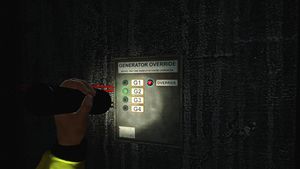Puzzle:Bergmann Hydroelectric Powerplant: Difference between revisions
Jump to navigation
Jump to search
No edit summary |
No edit summary |
||
| Line 39: | Line 39: | ||
Click on SETTINGS -> RED BUTTON -> GREEN BUTTON -> WARNINGS -> RED BUTTON -> RED BUTTON: | Click on SETTINGS -> RED BUTTON -> GREEN BUTTON -> WARNINGS -> RED BUTTON -> RED BUTTON: | ||
[[File:BWT.11.panel.2.jpg|300px|]] [[File:BWT.12.panel.3.jpg|300px|]] [[File:BWT.13.panel.4.jpg|300px|]] [[File:BWT.14.panel.5.jpg|300px|]] [[File:BWT.15.panel.6.jpg|300px|]] [[File:BWT.16.panel.7.jpg|300px|]] | [[File:BWT.11.panel.2.jpg|300px|]] [[File:BWT.12.panel.3.jpg|300px|]] | ||
[[File:BWT.13.panel.4.jpg|300px|]] [[File:BWT.14.panel.5.jpg|300px|]] | |||
[[File:BWT.15.panel.6.jpg|300px|]] [[File:BWT.16.panel.7.jpg|300px|]] | |||
Revision as of 07:46, 8 September 2017
Work in progress, by User:Scarchu.
After the raft ride, cross to the other shore and find B4 door and go through it:
Go straight ahead until you see this door:
Go through it and find a key on the wall:
Go back, after the metallic stairs there is a door, go through it and find this door:
Go down, find the four generators and start G1, G3 and G4. DO NOT start G2:
Because G2 is broken, but we need to override it, use the panel, click on G2, then click override:
If you done everything as it should, you must see this:
Turn on the switch on the left to connect the generators to the grid:
Go back to the upper floor and find this control panel:
Click on SETTINGS -> RED BUTTON -> GREEN BUTTON -> WARNINGS -> RED BUTTON -> RED BUTTON: