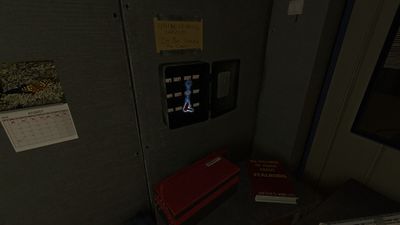Puzzle:Blackrock NPP Crane: Difference between revisions
(Page Created) |
(No difference)
|
Revision as of 17:42, 14 January 2023
 | |
| General | |
|---|---|
| Map | npp |
| Type(s) | Power, Crane Controls |
| Connections | none |
| Video | None |
There might be a chance to save the Reactor, which is already heating up. But to do so, you must first activate the Auxiliary Generators. To get there you need to Cross the Turbine Hall, However, a Catwalk at the end of the Room is missing! Use the crane, which is convieniently holding said catwalk, to cross the Turbine Hall and access the Generators.
Solution
After Entering UNIT 1 via the Glass Overpass, you will see a Security Office to your left. Grab the Keys labelled "ROOF" from under the Access Window.
Backtrack a bit and use the Stairs next to the Glass Overpass to Access the Roof. Theres a metal door here that you can unlock.
After entering, you should see the flooded Turbine Hall, as well as the Crane and the missing Catwalk in the back.
Get on top of the Crane and Flip the Switch here from "Main" to "Auxiliary".
Jump down to the Crane Cabin Area next. You wont be able to sit in it yet. You still need to find the Key to the Crane, as well as Connect it to the power.
Opposite of the Crane Cabin, theres a broken Window. You can Jump through it into the Control Room, breaking the Window in the Process.
Once in the Control Room, theres a Keycard on the table labelled "TURBINE HALL". Pick it up and backtrack past the broken window until you reach a door at the end of the hallway. Go through, and walk down the spiral staircase for 2 floors. Enter the room with your Keycard. Inside, theres a small office right in front of you. Inside, you will find the key to the crane.
There should be a big yellow Generator outside the small office. Activate it by pressing the yellow buttons, then insert the plug thats laying on the floor beside it by interacting with it.
Walk back up the staircase and through the Control Room, theres a changing Room in there which will allow you (once entering the Keycard door at the back of it) to access the Hallway with the Security Office again.
(You are also able to access the Security Office now, allowing you to pick up the Access Card for the Locksmith Achievement)
Go back up the roof and Jump onto the Crane Cabin Area again. There is a Switch Panel there that should now have a white glowing Monitor on it. Make sure you turn on every Switch to finally Restore Power to the Crane.
Insert the Key into the Red Knob to the left of the Seat. You can now Operate the Crane by interacting with the Seat in the Cabin.
Crane Controls (Default):
- W/S: Move arm Forwards/Backwards
- A/D: Move arm Left/Right
- Leftclick/Rightclick: Raise/Lower Arm
Since the Roof is under Maintenance, you can only use one of these Controls at a time. Pressing W + D, or A + Rightclick at the same time for example causes the Crane to Stall and an Alarm to sound. Wait a few seconds and the Crane will we able to operate again.
Align the Catwalk on your Hook with the missing Part of the Bridge in front of you. This can be tricky since Depth Perception on a 2D Monitor isn't really a thing, but luckily the Positioning of the Catwalk is rather forgiving.
Below is a picture of how it should roughly look.
Afterwards, go all the way back up the roof one last time, and walk across the top of the crane. At the end, climb down the ladders and jump over the improvised Catwalk to finally get to the Auxiliary Generators.