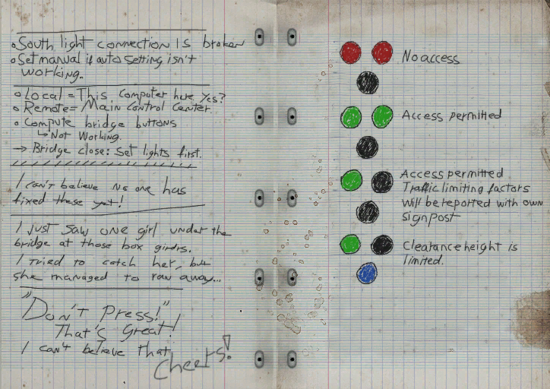Puzzle:Castle Rock Drawbridge: Difference between revisions
Jump to navigation
Jump to search
m (CitadelCore moved page Puzzle: Castle Rock Drawbridge to PZ: Castle Rock Drawbridge without leaving a redirect) |
mNo edit summary |
||
| (4 intermediate revisions by the same user not shown) | |||
| Line 1: | Line 1: | ||
{| | {{Puzzle_infobox | ||
|map=isle3 | |||
|types=Electrical Power | |||
|connections=Progression, Optional Path | |||
|video=[https://www.youtube.com/watch?v=RLwdD3i0y14&feature=youtu.be YouTube]}} | |||
| | |||
| | |||
A raised drawbridge blocks access to [[Business|Point Elias]]. It must be lowered to proceed, however some of the controls aren't working properly. | A raised drawbridge blocks access to [[Business|Point Elias]]. It must be lowered to proceed, however some of the controls aren't working properly. | ||
| Line 27: | Line 14: | ||
[[File:Binder 002 skin14.png|550x550px]] | [[File:Binder 002 skin14.png|550x550px]] | ||
*Using the computer, switch 'Auto' to 'Manual' and 'Remote' to 'Local' and change the upper signal light to red. | *Using the computer, switch 'Auto' to 'Manual' and 'Remote' to 'Local' and change the upper signal light to red. Optionally you can turn on flood lights and siren. | ||
*Return down the stairs and to the left side of the bridge, locate the south lights signal box and change the upper lights to red. | *Return down the stairs and to the left side of the bridge, locate the south lights signal box and change the upper lights to red. | ||
*Use the button to lower the bridge, and then use the computer to open the bridge gates. | *Use the button to lower the bridge, and then use the computer to open the bridge gates. | ||
| Line 34: | Line 21: | ||
*The code for the light bypass function on the computer is '1234', forgoing having to change the lights and makes the bridge button operable. | *The code for the light bypass function on the computer is '1234', forgoing having to change the lights and makes the bridge button operable. | ||
==Trivia== | |||
* The "Don't press" button opens a beer cache in the side of the control panel. | |||
Latest revision as of 07:48, 7 June 2024
 | |
| General | |
|---|---|
| Map | isle3 |
| Type(s) | Electrical Power |
| Connections | Progression, Optional Path |
| Video | YouTube |
A raised drawbridge blocks access to Point Elias. It must be lowered to proceed, however some of the controls aren't working properly.
Solution[edit source]
The button next to the computer serves to raise/lower the bridge, however the signal lights must be changed first. Refer to the log book next to the controls for directions on changing the bridge lights.
The goal is to change both signal lights to the "No access" configuration to indicate boat traffic cannot pass when the bridge is lowered.
- Using the computer, switch 'Auto' to 'Manual' and 'Remote' to 'Local' and change the upper signal light to red. Optionally you can turn on flood lights and siren.
- Return down the stairs and to the left side of the bridge, locate the south lights signal box and change the upper lights to red.
- Use the button to lower the bridge, and then use the computer to open the bridge gates.
Alternate Method[edit source]
- The code for the light bypass function on the computer is '1234', forgoing having to change the lights and makes the bridge button operable.
Trivia[edit source]
- The "Don't press" button opens a beer cache in the side of the control panel.