Minor INFRA modifications
Community had created few smaller modifications to INFRA.
Infra: Kunen Stories
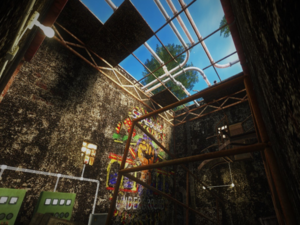
Part 1 of a short custom map campaign created by Kunen., that takes 15-25 minutes t ocomplete.
Installation
1. Open game properties of INFRA on Steam and add -Console parameter into the Launch Options.
2. Navigate to Local Files and Browse them.
3. Navigate to infra/maps and place there the downloaded file.
4. Start the game and in the console type 'map Kunen stories Part 1.
- Kunen Stories Part 1 on Moddb
Infra Success Counters
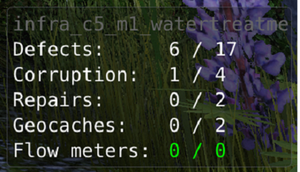
Infra Success Counters is a modification made by SumDevGroup, that adds a set of counters for achievable statistics, like Corruption documents, Repairs spots, Geochaches, etc. displayed in the game.
Installation
1. Open game properties of INFRA on Steam and navigate to Local Files and Browse them.
2. Navigate to infra/bin and place there the downloaded file from the archive.
3. To uninstall, delete the xinput1_3.dll file.
- Infra Success Counters on Moddb
INFRA: Underground KETAL's edit
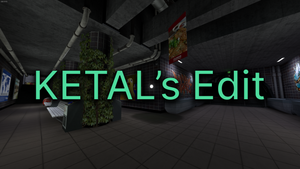
Modificaton made by KETAL_ that improves INFRA: Underground campaign by enhancing gameplay, visuals and removing jumpscares.
Installation
1. Open game properties of INFRA on Steam and navigate to Local Files and Browse them.
2. Navigated to infra and place there downloaded folder infra_dlc1
- INFRA: Underground KETAL's edit on Moddb
| Loiste Interactive | |
|---|---|
| Official Games | INFRA • Obenseuer • Whiprock • VALTA |
| Community Content | INFRA: Underground • Minor INFRA modifications • Modding for Obenseuer |
| Related | Loiste Interactive • Loiste ARG • INFRA - Original Soundtrack • Achievements • Cut maps • The Crumbling of America • Additional lore media • Additional INFRA resources |