ATM Booth: Difference between revisions
Jump to navigation
Jump to search
Aura Dacella (talk | contribs) m Tidied up references |
mNo edit summary |
||
| Line 2: | Line 2: | ||
[[File:Atm booth exterior.jpg|thumb|The Exterior of the ATM Booth, located between the [[Skeida Pharmacy]] and [[O-Market]].]][[File:Atm booth interior.jpg|thumb|The interior of the ATM Booth, with the Payment Machine on the left and ATM Machine on the right.]] | [[File:Atm booth exterior.jpg|thumb|The Exterior of the ATM Booth, located between the [[Skeida Pharmacy]] and [[O-Market]].]][[File:Atm booth interior.jpg|thumb|The interior of the ATM Booth, with the Payment Machine on the left and ATM Machine on the right.]] | ||
==Gaining Access== | == Gaining Access == | ||
* To use the ATM, the player must acquire their debit card through the [[Missing Debitcard (Quest)|Missing Debitcard]] quest. | |||
* | == Using the ATM == | ||
* As of the current version, there is no way to deposit [[RM]] into the [[Bank Account|bank account]] using the ATM. The ATM does not accept [[OC]]. | |||
* RMs can be withdrawn once the player gains access to the debitcard. The player can choose to withdraw all of the money, or allow it to invest at a fixed 0.1%<ref>Your interest rate, discovered through decompiling code by @ierdna100 is calculated once a day, when the ATM is loaded using the formula: | |||
<pre>balance * (1 + daysSinceLastLoad * 0.001)</pre> | |||
See: [https://www.desmos.com/calculator/otmrzhug94 Calculator] to check how much you would gain from investing.</ref> interest rate daily. | |||
* The player receives 150 [[RM]] a week on a Wednesday from unemployment benefits. | |||
== Using the Payment Machine == | |||
* To use the payment machine, the player must drag an invoice into the machine's UI and use the highlighted button to pay the invoice. | |||
== References == | |||
<references /> | |||
== | |||
{{Template:OS_Locations}} | {{Template:OS_Locations}} | ||
Revision as of 18:43, 29 January 2025
The ATM Booth is a small room that is enclosed by glass panels with one glass door facing eastward, and houses the ATM and Payment Machine. It is located in the western part of the map, in between the Skeida Pharmacy and O-Market.

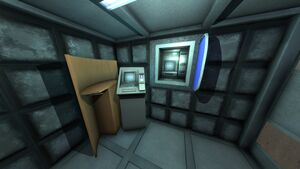
Gaining Access
- To use the ATM, the player must acquire their debit card through the Missing Debitcard quest.
Using the ATM
- As of the current version, there is no way to deposit RM into the bank account using the ATM. The ATM does not accept OC.
- RMs can be withdrawn once the player gains access to the debitcard. The player can choose to withdraw all of the money, or allow it to invest at a fixed 0.1%[1] interest rate daily.
- The player receives 150 RM a week on a Wednesday from unemployment benefits.
Using the Payment Machine
- To use the payment machine, the player must drag an invoice into the machine's UI and use the highlighted button to pay the invoice.
References
- ↑ Your interest rate, discovered through decompiling code by @ierdna100 is calculated once a day, when the ATM is loaded using the formula:
balance * (1 + daysSinceLastLoad * 0.001)
See: Calculator to check how much you would gain from investing.